Chris Sears
Review of Vrew - An AI Video Editing Tool
Summary
Vrew is an easy to use video editor with the ability to transcribe speech to text and add captions to a video. This feature makes it a worthwhile tool for educators creating videos for teaching. The video editing features are at a bare minimum, but that is a positive for educators. There are generative AI features built into Vrew, but those are not useful for my needs.
Disclosure VoyagerX, the creators of Vrew asked me to write a review. I have not been compensated for the review. All opinions expressed below are mine and were not subject to editorial review by VoyagerX.
Using Vrew
For this review, I decided to make an updated introduction video for my Liberal Arts Mathematics course. I wrote the script, recorded the video, and saved both to my desktop.
The first step is opening a new project.
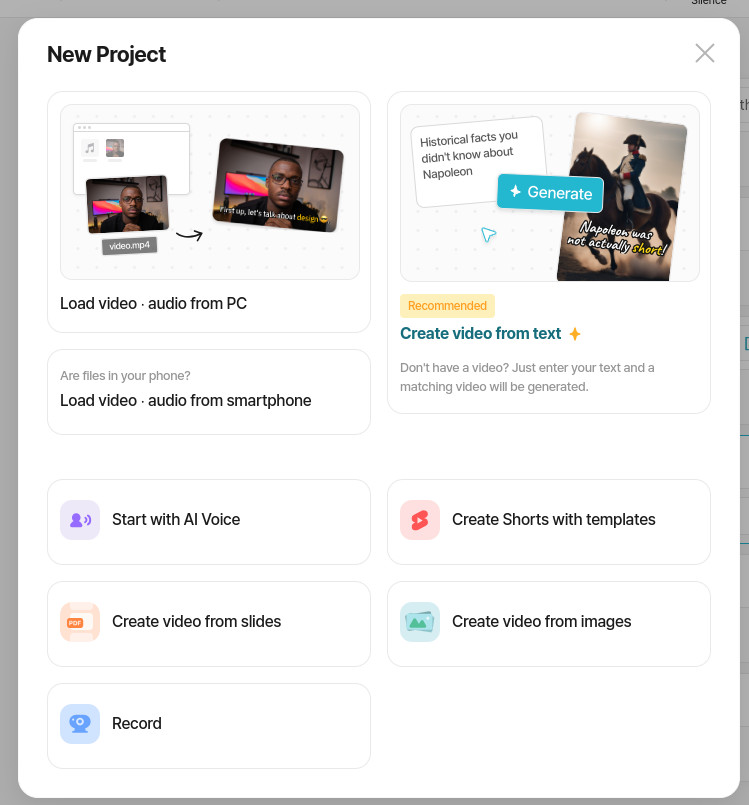
There are several options when creating a new project.
I used “Load video-audio from PC”.
Many of the other options are useful for creating videos with generative AI features.
I experimented with “Create video from slides” last year.
The results were passable, but I’ve decided to stick to my own voice for now on.
(I am not a fan of AI created videos.
Their proliferation on YouTube is one of the reasons I left the platform.)
In addition to selecting a video file, it is possible to open a text file containing the script.

This is a handy feature because it limits the transcription errors.
Since I use a teleprompter, I have the script ready to load.
(I am terrible on camera without a script and teleprompter.)
After loading the files, Vrew starts transcribing the speech in the video.
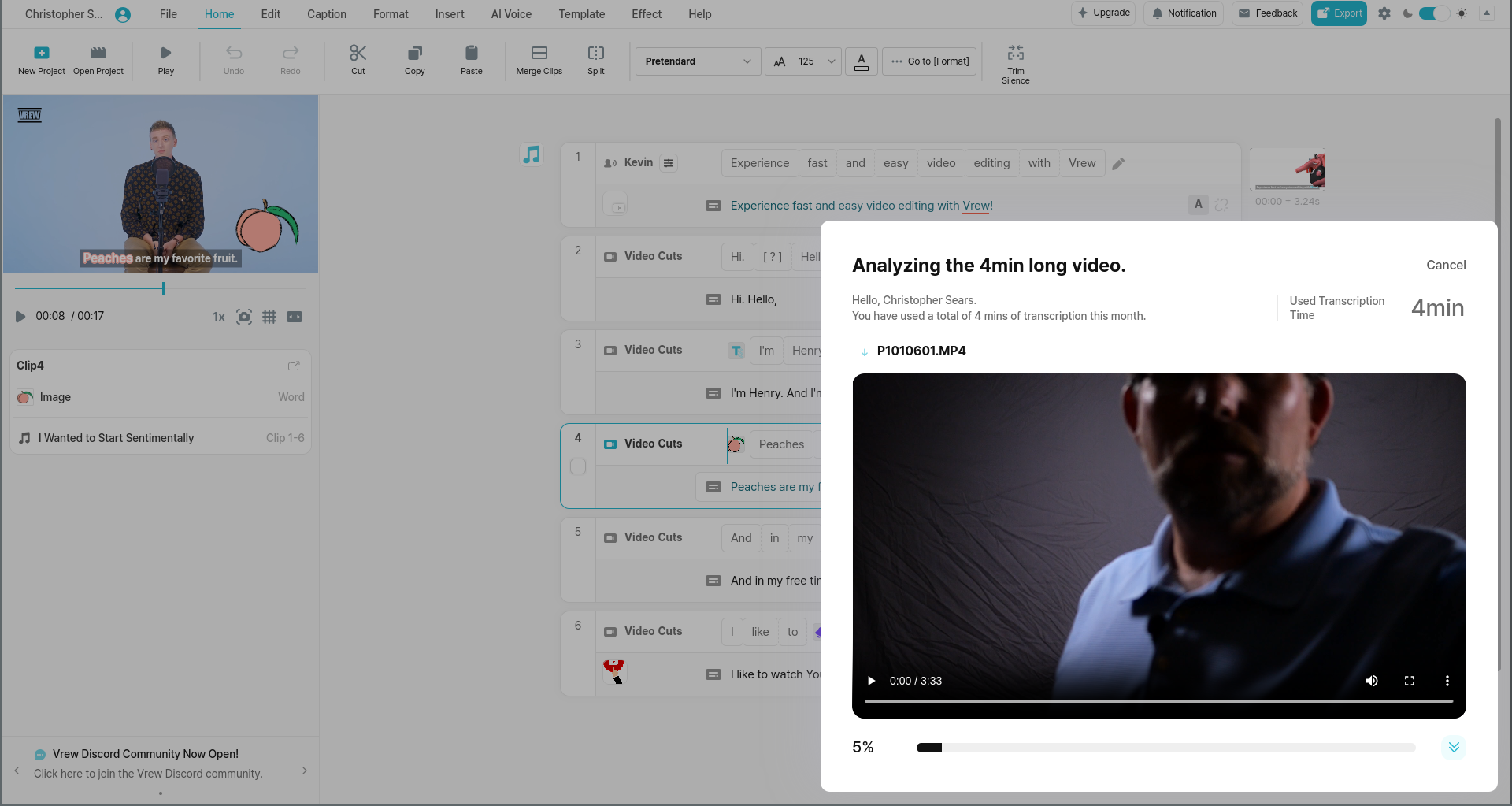
Vrew offers two speech-to-text engines as options, Google’s engine and the Whisper engine.
I prefer Whisper simply because I am trying to de-Google as much as possible.
The captioning results are pretty accurate. Using a teleprompter helps me enunciate clearly, allowing for clean transcriptions. I find that math terminology can confuse the AI transcription engine. Fortunately, Vrew makes correcting the captions easy. (More on that later.)
Once the transcription is complete, you are ready to edit your video.
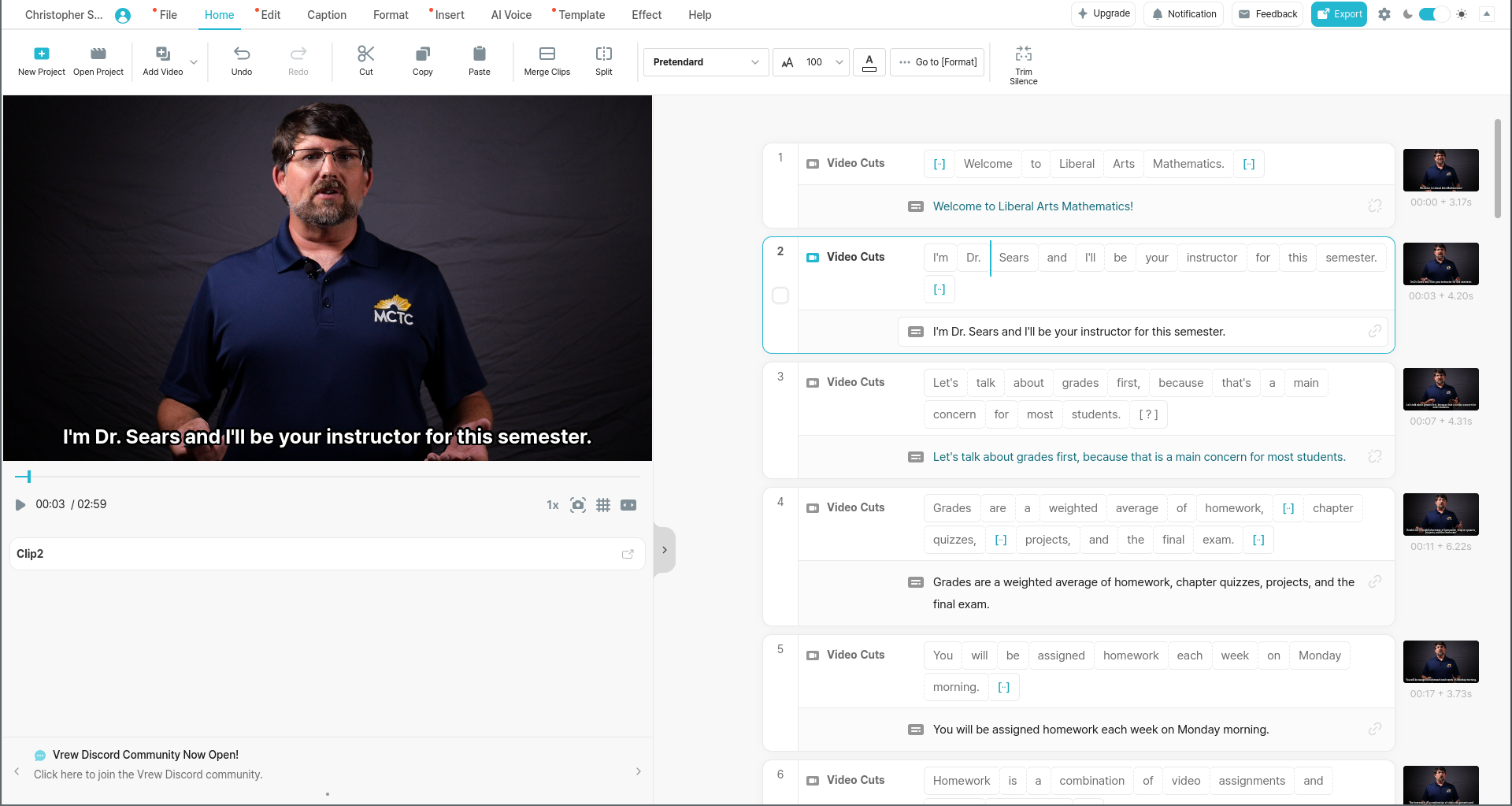
The best feature of Vrew is the ability to edit a video by deleting the transcribed text.
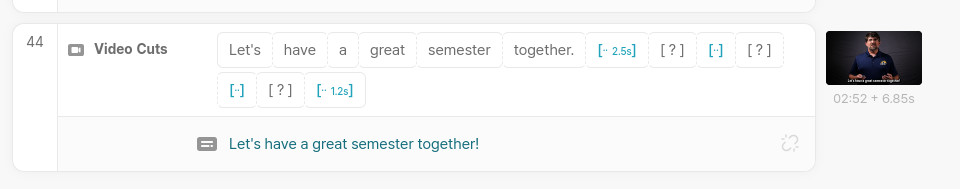
Silences, pauses, and breaths are easy to identify and eliminate using the Backspace key.
This feature should not be used heavily for direct-to-camera videos.
For voice-over videos, this is a great for cleaning your presentations.
The second best feature of Vrew is the ability to correct captions.
This is the feature I use the most, as math terminology is a struggle for the AI transcription engine.
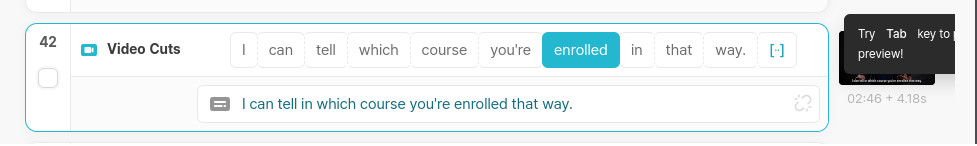
During my recording session, I misread one line of the teleprompter.
Fortunately, I can simply retype the caption to the line I recorded.
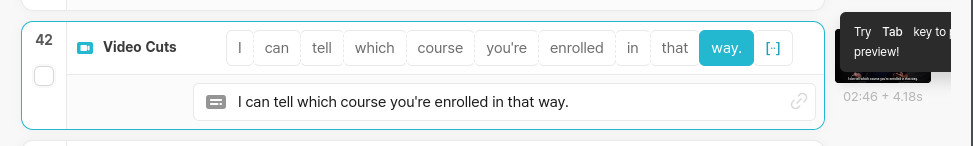
The process of correcting captions can get tedious when it misses alignment between the captions with the video. Sometimes Vrew attempts to fit a large amount of video into a single word and it takes quite a lot of typing to get everything realigned.
Once the captions are ready, you can finish by exporting the video and caption file.
There are several options for exporting a video.
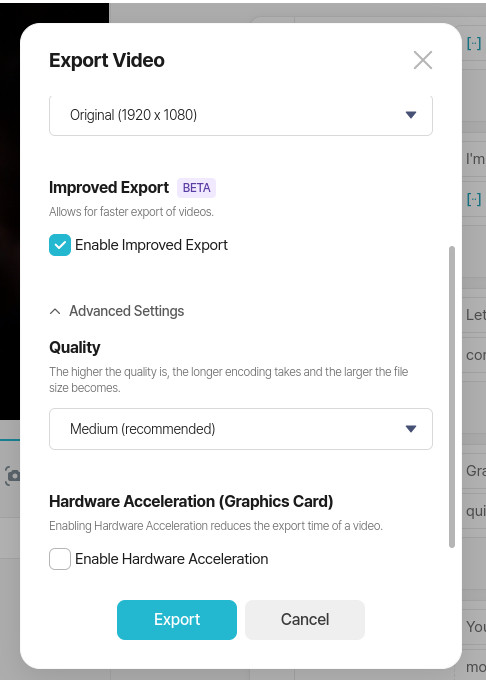
For my purposes, having the option to export a high-quality or low-quality is important.
I have one teaching situation where storage space is limited, so low-quality videos are a necessity.
(The “Improved Export” option did not work for me. I had to export the video a second time with that option turned off.)
I sometimes export the video with the captions “burned into” the video file.
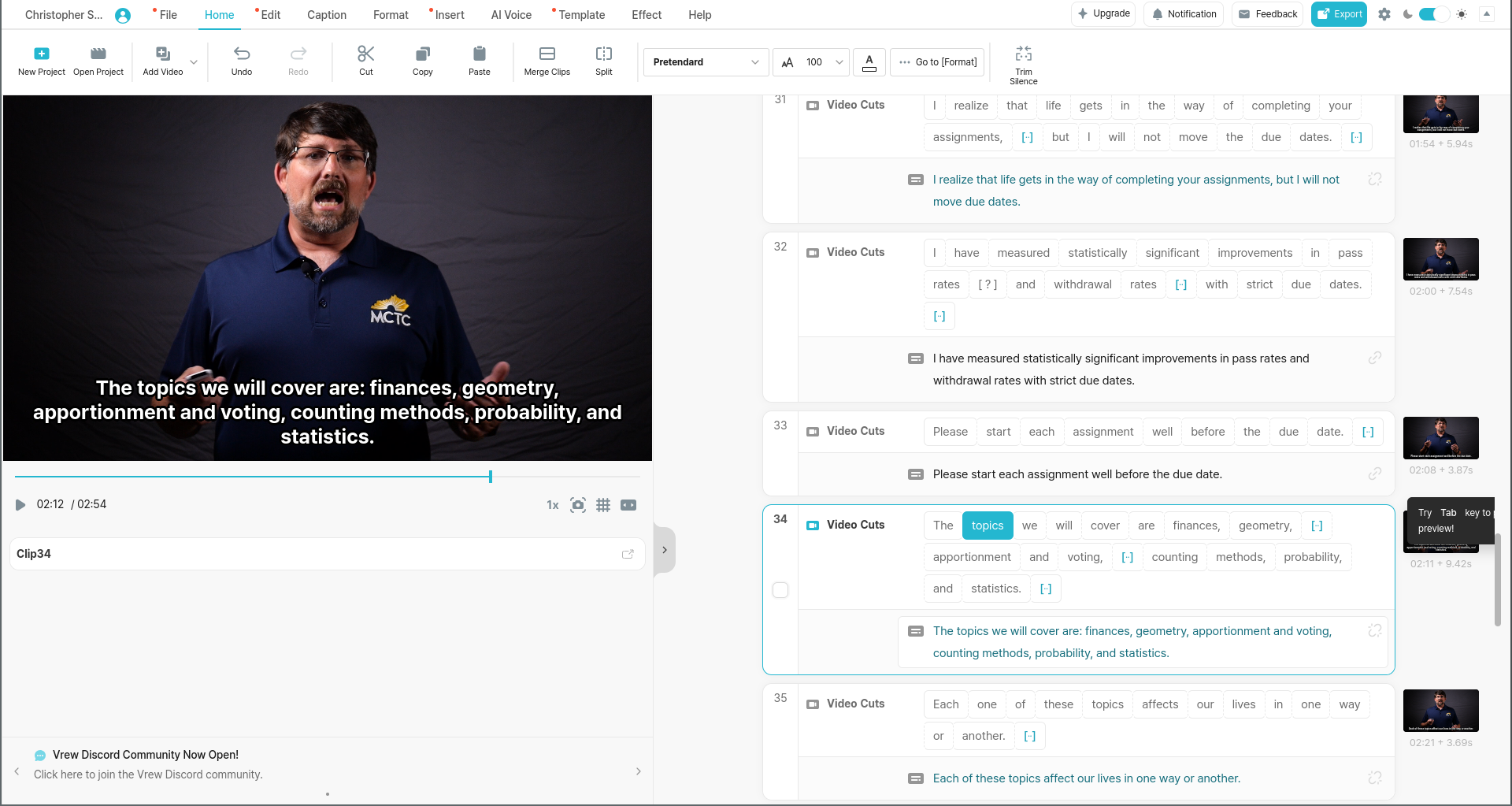
However, in most situations, I will turn off the captions from the video and export them in a separate subrip file.
The subrip file can be uploaded to YouTube and Peertube.
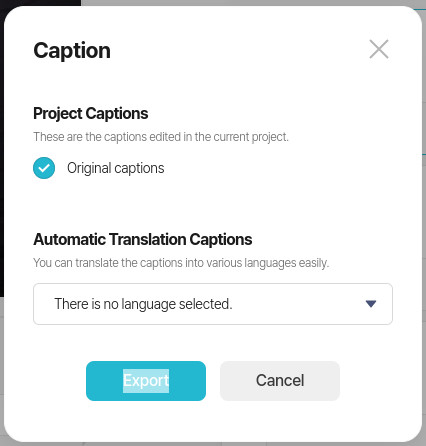
The final step of the process is uploading the exported video to Peertube.
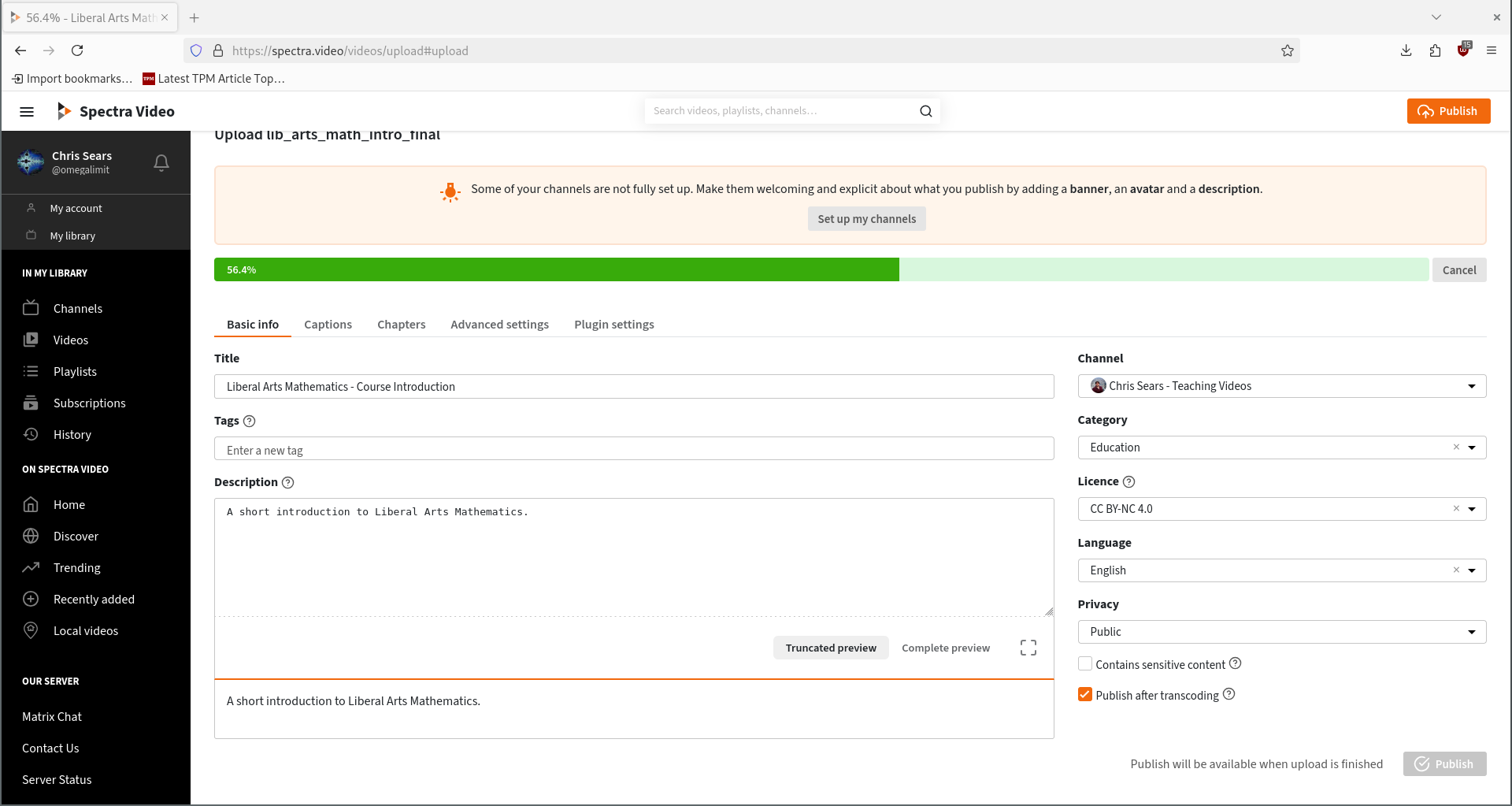
Here is the finished result.
Other Considerations
The video editing features are limited. However, I see that as a benefit and not a hindrance. It is easy to get overwhelmed when starting with video editing. Vrew is good at keeping simple things simple. It is possible to add images on top of a video clip as well as add additional video clips to a project. For a screencast, changing playback speeds and the “Trim Silence” function are powerful tools. These are all the features that an educator will need.
You have complete control of the look of your captions, should you choose to keep them in the video file. This is probably aimed at increasing engagement on social media. Most YouTube shorts and TikToks have eye-catching captions. For educators, this allows for captions to be easy to read and accessible for students with different types of reading or visual impairments.
Vrew requires an account to use. There is a free option that gives you 120 minutes of transcription time each month. You can also use an AI voice and AI generated images with a free account. The free account puts a watermark in all the videos. I use a light account, which currently costs $7.17 per month. The light account removes the watermark and increases transcription time to 1200 minutes per month. Standard and Business accounts are probably inappropriate for educators.
Development of Vrew is quick and stable. Vrew is constantly adding new features and is regularly updated. I have not encountered any bugs or crashes with the software.
Help is available on their Discord server. The development team is regularly active on the server. (That’s how I got involved in writing this review.)
Vrew on Linux
Vrew is available on Linux. It is distributed as a AppImage. That means running Vrew is a simple as downloading the AppImage file, changing the permission to executable, and running the file.
Because I run Fedora Sway Atomic, which makes extensive use of Flatpaks, a Flatpak version would be greatly appreciated.
Final Thoughts
I have been using Vrew for a couple of years. It has been a valuable tool for quickly creating accessible educational videos as part of my teaching. I recommend that any educator who is starting with video to get a free account and give Vrew a try.
Additional Information
Learn more about Vrew at their website.